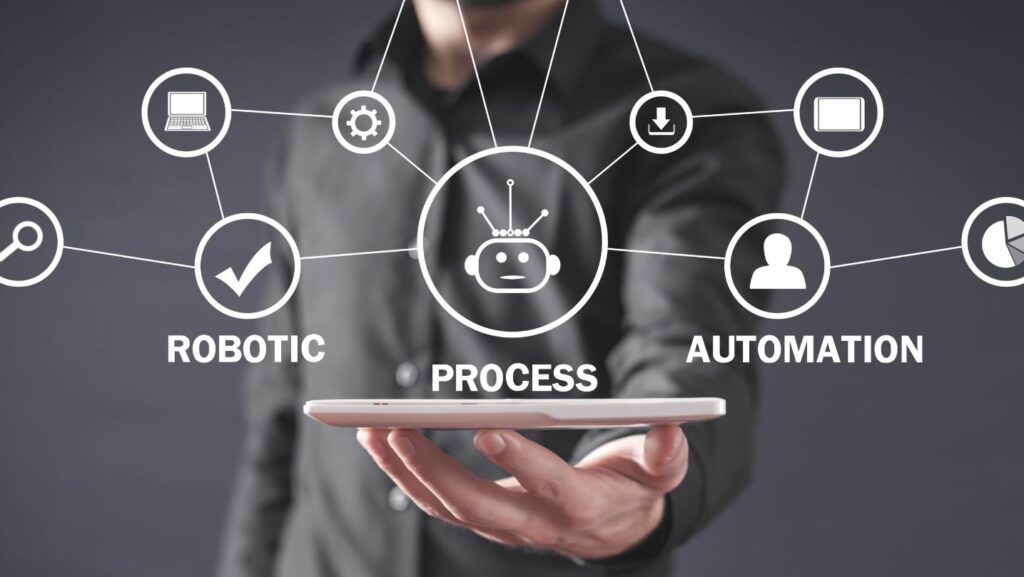When it comes to automating sanity testing, selecting the right tools can make all the difference in guaranteeing efficient and accurate results. Selenium is often regarded as one of the best tools for automating interface and functionality testing due to its wide-ranging compatibility and support for scripting. This makes it a top choice for handling various technologies. A quick glance at a summary of automated testing tools by Functionize will provide insights into how different tools compare in terms of features, ease of use, and compatibility, helping you make an informed decision to enhance your sanity testing automation strategy.
Fundamentals of Sanity Testing
Sanity testing focuses on quickly checking the basic functions of the software after changes. It’s done to verify that any recent updates haven’t broken core features.
Definition and Importance
Sanity testing is a type of software testing that checks if new changes or bug fixes work as expected. It’s like a quick health check. This testing is important because it guarantees that necessary functions are not broken after a minor update or bug fix. Unlike full regression tests, which are broader, sanity tests are specific and brief.
These tests save time by identifying major issues early. If sanity tests fail, the build is rejected, saving further time and resources. This testing is typically done manually but can be automated for efficiency. Automated tools for sanity testing improve speed and accuracy, reducing manual work.
Common Scenarios for Use
Sanity testing is used in various scenarios to check fundamental functions. When a new feature is added or a bug is fixed, these tests make sure that changes have not affected existing functionalities.
For example, if a developer fixes a login bug, sanity testing will guarantee that the login still works without going through a full test cycle. This approach is efficient and focused, facilitating smooth transitions in software development.
Another scenario is when there is a patch release. Sanity testing quickly verifies that the patch successfully fixes the issue without introducing new problems. These scenarios highlight the practicality of sanity testing in handling necessary updates swiftly.
Tool Selection for Automation
Choosing the right tools for automating sanity testing requires careful consideration of criteria like functionality, ease of use, and compatibility.
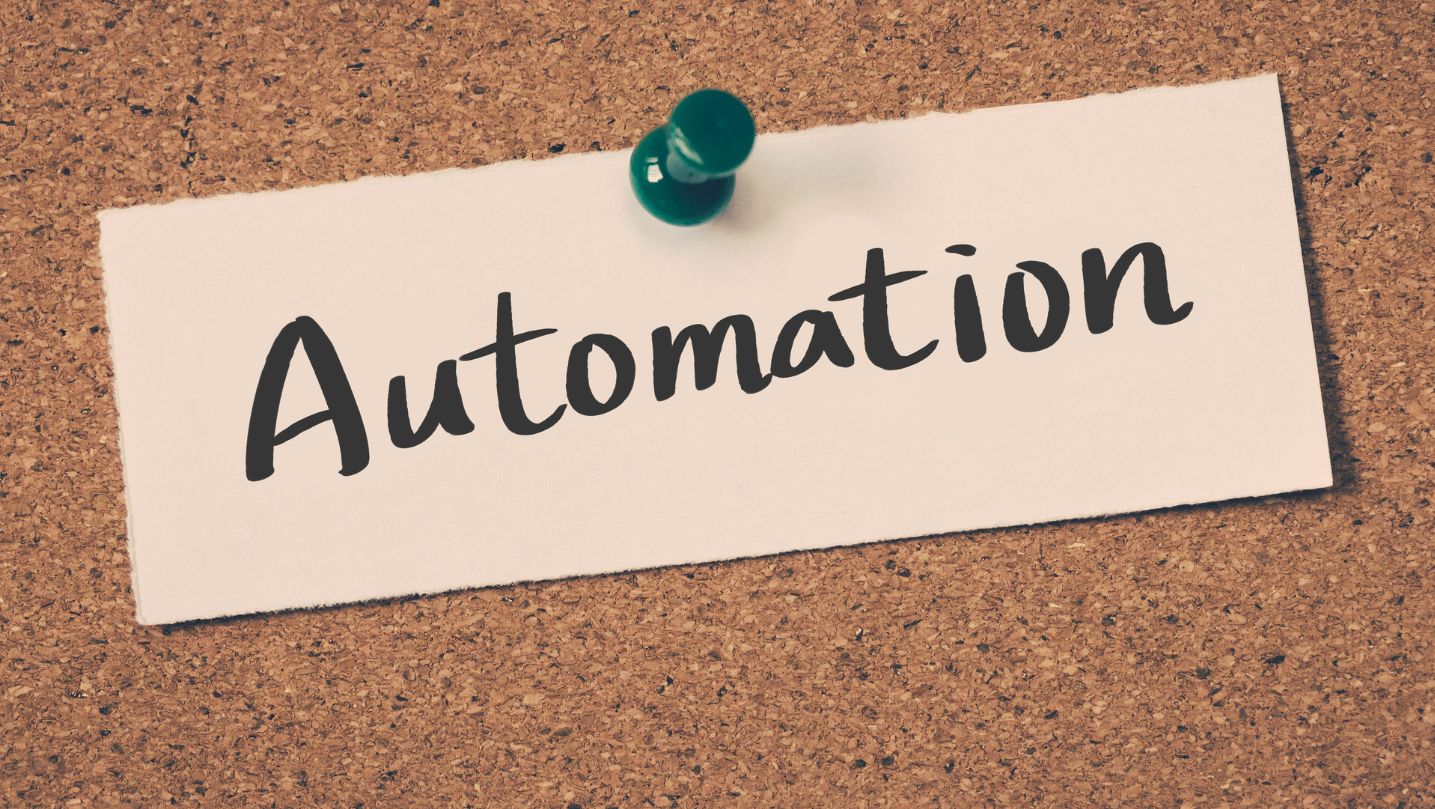
Popular tools should be highlighted for their specific benefits, along with how well they integrate with development environments.
Criteria for Choosing Tools
Selecting an automation tool involves examining key factors that impact its effectiveness and efficiency. Ease of use is important, particularly for teams that may not have extensive experience with automation scripts. Compatibility with existing systems guarantees seamless transitions and reduces setup time.
Another consideration is the cost involved, both initial and ongoing. Tools that offer strong community support and regular updates are often more beneficial. These elements contribute to choosing a tool that fits both the project and the team.
Popular Tools for Sanity Testing
There are several tools often used for sanity testing because of their specific capabilities. Appium is widely used for mobile testing, supporting both Android and iOS platforms. It can automate tests for different types of apps, such as native and hybrid. Espresso, best for Android, focuses on UI and functionality.
In contrast, for iOS, XCTest is frequently recommended due to its native integration with the Apple ecosystem. These tools are chosen based on flexibility and specialized features for different application environments.
Integration with Development Environments
The ability of automation tools to integrate smoothly with existing development environments is a key factor. Tools with API availability allow for customized connections, facilitating the integration process.

Many tools support integration with popular Continuous Integration (CI) systems, improving test efficiency. This can help in creating a more fluid workflow, allowing teams to catch issues quickly without disrupting other processes. Therefore, choosing a tool that fits well within the development ecosystem is significant for a team’s testing strategy.
Conclusion
Sanity testing automation helps keep software stable by quickly checking core features after changes. This allows teams to identify issues before they affect users. Automated tools offer consistent and quick test results.
Choosing the right tool depends on the specific needs of the project. Common choices offer varying features, so consider factors like programming language support and ease of integration with your existing workflow. Using automation, developers can save time and focus on delivering quality software.